What’s New In Trimble FIeld Link 5.0
Trimble recently released a major upgrade for Trimble Field Link, bringing it to version 5.0. At the core of this update is the all new Tekla graphics engine, along with other features and enhancements. This new graphics engine improves the color rendering and transparency settings of a model. The new engine also improves the speed of importing a model (with import progress displayed), and now allows you to query model properties. In addition, with TFL v5.0, you can now select a point on your model to rotate around, instead of just rotating around the center of the screen. Also, TFL version 5.0 now features a new file type, using a .TRB file in place of the legacy .BLDG file type.
For more information on the new features and enhancements in TFL 5.0, you can download a copy of the Product Bulletin here. And for more info, or to schedule a demo, contact your local BuildingPoint representative, or click the link below.
Foundations Episode #37 – A Sum Greater Than The Whole
The federated model is a concept that’s been around since the beginning of BIM. And while the idea is that everyone feeds this one model with data and information, it’s not always that easy. In this episode of Foundations, the team sits down to discuss the real world challenges in implementing a federated model, and the enormous upside it can bring to your project.
FirstLook: Trimble FZ-M1
The Trimble FZ-M1 is a compact, fully rugged tablet, built to enable contractors unmatched productivity without compromise. Powered by Windows 10 Pro, the FZ-M1 features a long life, user-replaceable battery and a daylight-readable, high-sensitivity multi-touch display for use with heavy gloves. The FZ-M1 weighs in at just 1.2 lbs, is everything contractors require from a rugged tablet computer in the field. To learn more about the Trimble FZ-M1, contact your local BuildingPoint representative, or click the link below.
Trimble Success Stories: Pitt Meadows Plumbing
Pitt Meadows Plumbing is using Trimble hardware and software to cut layout time and increase accuracy. Find out exactly what happened when Pitt Meadows Plumbing put down the tape measures and picked up a Trimble RTS. To learn more about the Trimble RTS family, contact your local BuildingPoint representative, or click the link below.
Foundations Episode #36 – Laying Out Where The Puck Will Be
Robotic total stations are rapidly becoming the standard in the industry today, and we’re seeing them on smaller and smaller projects and sites. And with this change, we’re seeing more, and better data on the job, so how exactly do we use this data to finish jobs more efficiently? We’re joined by Michael Frye of Trimble to discuss these changes, and what we see for the near future.
See What’s New In Modelogix Cloud 4.0
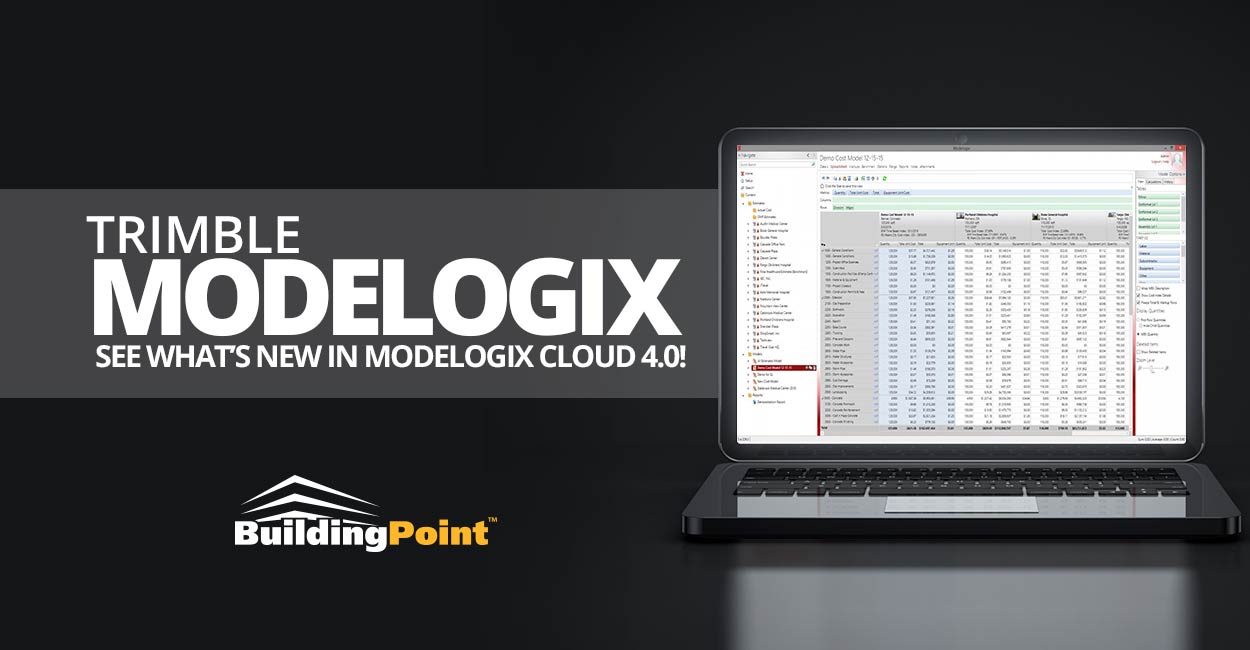
Trimble recently released a new update to Modelogix Cloud, bringing it to version 4.0. In this release, one of the main enhancements os the new Modelogix Query Application Programming Interface (API). Use this new API to give other applications access to your databases. Modelogix exposes its data via the API so that programs like Microsoft® Power BI can analyze the data to help you better analyze and understand your organization.
This new API gives you access to your Modelogix database (db) of estimates and attributes (tags). This makes cost data more valuable for sorting, mining, and serving up data through business intelligence services. The new API also allows you to share plans and analytics with colleagues who do not run Modelogix.
In addition to the new API feature, version 4.0 includes fixes discovered by the Q&A team, and issues reported by customers. To learn more about Trimble Modelogix Version 4.0, click the link below for the release notes.
Foundations Episode #35 – It’s About Time
The construction industry is moving at a pace never before seen, and with that, there is so much data available that we’re realizing that time and attendance is a crucial piece that can save significant administrative time… and reduce errors. Steve Montgomery from BuildingPoint Northeast joins us to explore the topic of access control, and time management.
Get Real With Your Point Cloud Workflow
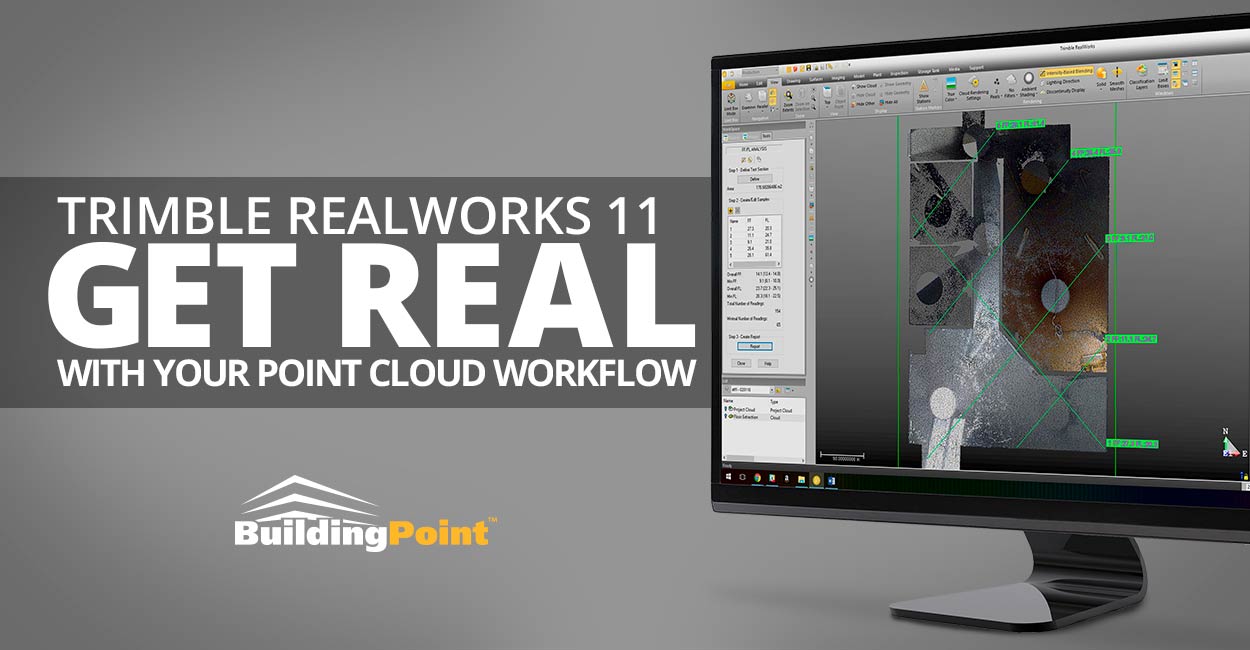
With the release of Trimble RealWorks 11, your point cloud processing workflow has become even more streamlined and efficient. Drawing upon customer feedback, RealWorks 11 offers a number of oft-requested enhancements and capabilities, which directly correlate into creating better point clouds, in less time and with less effort.
Some of the highlights include:
* Import & Register Tool – With this simple wizard you can import, extract, and register your TZF scan files in one easy step. This requires far less active management of the registration process and allows you to kick off your registration job, and then move on to other things.
* Enhanced Wall Classification – Point cloud classification continues to gain traction as a way to easily manage and evaluate your point cloud data. With RealWorks 11, users benefit from an enhanced interior wall classification algorithm, that creates a more exact classification, while filtering out many objects and extraneous elements that are not part of the actual wall element.
* Enhanced Ambient Shading – In the previous version of RealWorks, users were introduced to Ambient Shading, which allows for greatly improved point cloud understanding, especially when working with point clouds without normals. In RealWorks 11, this feature has been significantly enhanced to take advantage of the latest graphics cards while presenting a clearer point cloud that is easy to read and understand.
* Adaptive Point Size – This new feature automatically resizes the point size to reflect the perspective of the active view. As another workflow and presentation enhancement this creates a more unified point cloud depiction.
In addition to these new features, there’s a number of additional capabilities and enhancements included with Trimble RealWorks 11. You can check out the entire release notes by simply clicking here.
To learn more, or to see a first-hand demo of how Trimble RealWorks can enhance your laser scanning workflow, simply click the link below, or contact your BuildingPoint representative today.
Helping You Shoulder The Load

For transporting your Trimble total station, hard cases are the de facto standard. They’re rugged, dependable, and you can rest assured that your equipment has the best possible protection against the realities of the job site. But in some applications hard cases are a well… hard case.
Trimble’s uniquely designed backpack has been purpose-built for your Trimble RTS. With ample room for the total station, tablet, targets, and chargers and batteries, the Trimble Backpack increases your mobility and comfort in and around even the most congested job sites.
To pick up a Trimble backpack today, simply click here.
Foundations Episode #34 – Ready For Takeoff
In this episode of foundations, we discuss an earlier portion of the construction lifecycle, estimating. While BIM and models are great for increasing efficiency, today we wanted to focus about the blend of 2D and 3D estimating, and the take-off data we generate from it.

