Use Control Quantities for Work Breakdown Structures in Columns In Modelogix Cloud
Use Control Quantities for Work Breakdown Structures in Columns In Modelogix Cloud
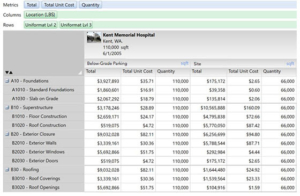 Trimble has recently released new features for Modelogix Cloud, including the ability to use control quantities for work breakdown structures in columns. With Modelogix cloud, you can now add a WBS to a column and use the quantities from that column to drive all of the calculations in your cost model.
Trimble has recently released new features for Modelogix Cloud, including the ability to use control quantities for work breakdown structures in columns. With Modelogix cloud, you can now add a WBS to a column and use the quantities from that column to drive all of the calculations in your cost model.
By choosing “Use Column Quantities” on the view options panel to the right, you can now drive all your calculations for that column by its specific quantities, rather than the overall project size. Once enabled, you can use the alternate unit functionality for the columns just like your rows.
To learn more about Modelogix Cloud, including viewing our 30 minute video demo, click the link below!





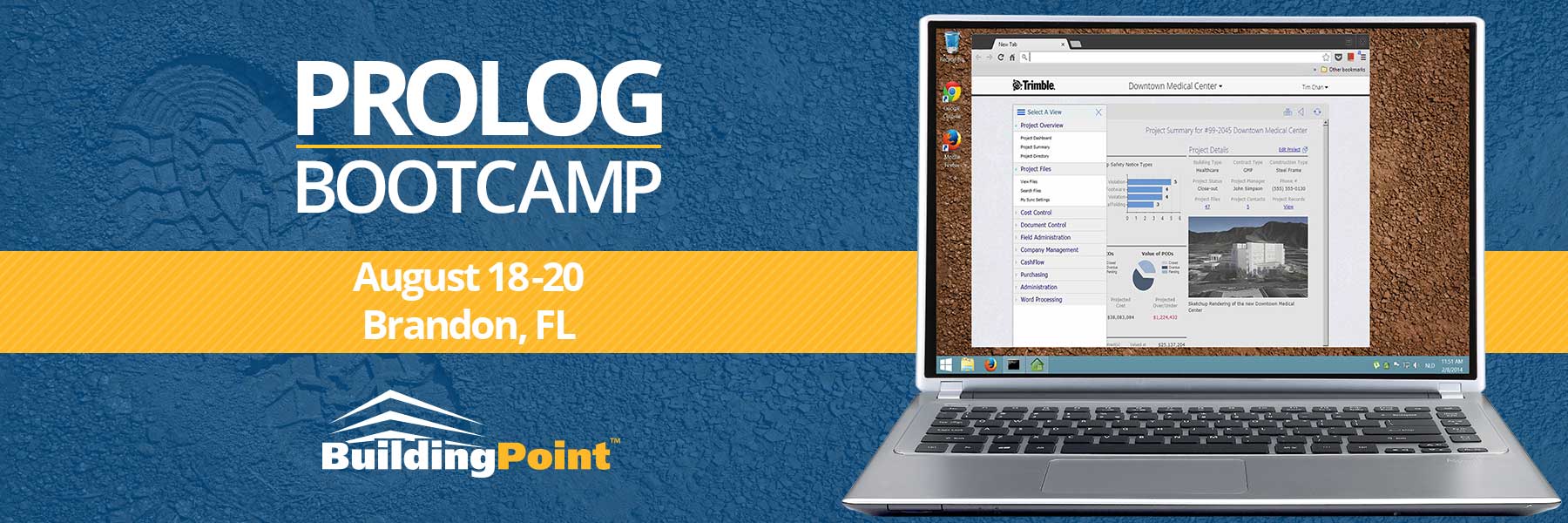


You must be logged in to post a comment.