Get Real With Your Point Cloud Workflow
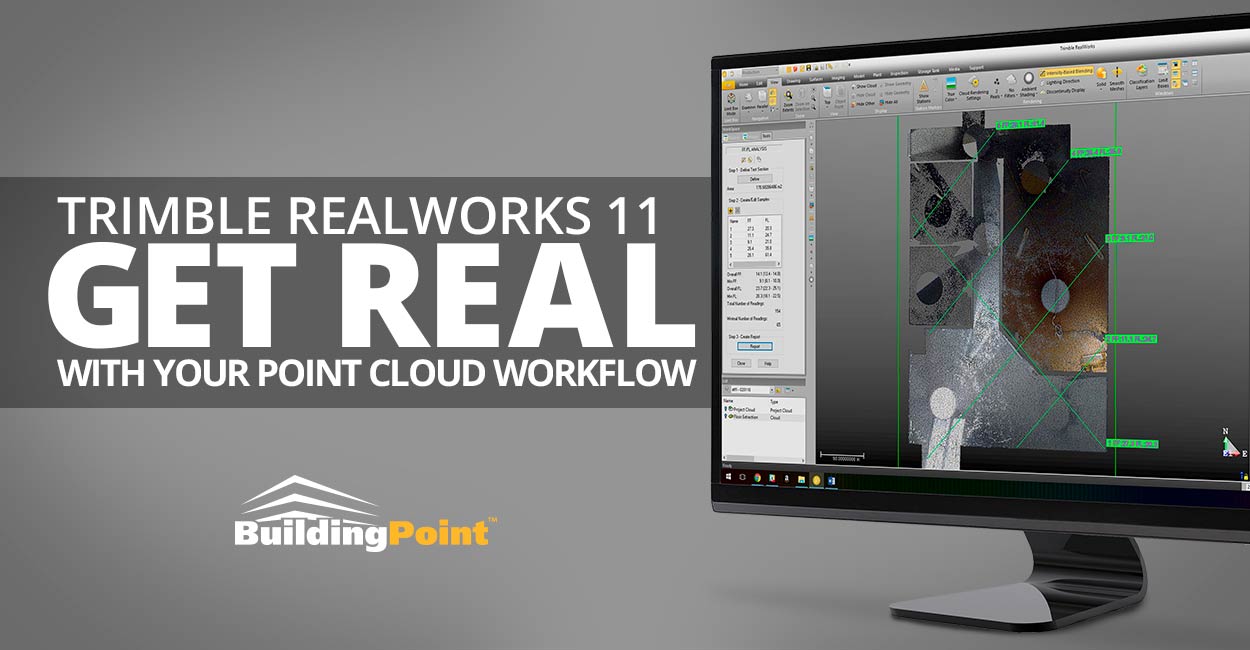
With the release of Trimble RealWorks 11, your point cloud processing workflow has become even more streamlined and efficient. Drawing upon customer feedback, RealWorks 11 offers a number of oft-requested enhancements and capabilities, which directly correlate into creating better point clouds, in less time and with less effort.
Some of the highlights include:
* Import & Register Tool – With this simple wizard you can import, extract, and register your TZF scan files in one easy step. This requires far less active management of the registration process and allows you to kick off your registration job, and then move on to other things.
* Enhanced Wall Classification – Point cloud classification continues to gain traction as a way to easily manage and evaluate your point cloud data. With RealWorks 11, users benefit from an enhanced interior wall classification algorithm, that creates a more exact classification, while filtering out many objects and extraneous elements that are not part of the actual wall element.
* Enhanced Ambient Shading – In the previous version of RealWorks, users were introduced to Ambient Shading, which allows for greatly improved point cloud understanding, especially when working with point clouds without normals. In RealWorks 11, this feature has been significantly enhanced to take advantage of the latest graphics cards while presenting a clearer point cloud that is easy to read and understand.
* Adaptive Point Size – This new feature automatically resizes the point size to reflect the perspective of the active view. As another workflow and presentation enhancement this creates a more unified point cloud depiction.
In addition to these new features, there’s a number of additional capabilities and enhancements included with Trimble RealWorks 11. You can check out the entire release notes by simply clicking here.
To learn more, or to see a first-hand demo of how Trimble RealWorks can enhance your laser scanning workflow, simply click the link below, or contact your BuildingPoint representative today.
