Drawing Management Couldn’t Be Easier
Drawing Management Couldn’t Be Easier
 As a project controls platform, Trimble ProjectSight brings the project document dataset to center stage. In every use case, project stakeholders collaborate, share, and comment on the model and drawing package, ensuring that everyone remains on the same page, throughout the life of the project.
As a project controls platform, Trimble ProjectSight brings the project document dataset to center stage. In every use case, project stakeholders collaborate, share, and comment on the model and drawing package, ensuring that everyone remains on the same page, throughout the life of the project.
With this basic principle guiding the development and implementation of Trimble ProjectSight, managing your drawings and models with this intuitive platform could not be easier. Leveraging the power of Trimble Connect, ProjectSight can manage models and document sets for even the most complex of projects. With automated sheet indexing, batch updating for both individual sheets and complete drawing sets, and model-based integrations for all of the industry’s most popular file formats, ProjectSight can easily manage your drawing file and model requirements for projects of all shapes and sizes.
With Trimble ProjectSight, you can rest assured knowing that you finally have a single drawing management solution that can scale across your entire project, and your entire organization. Getting started couldn’t be easier. To learn more about ProjectSight, or to begin a free, fully functional demo account, simply click the link below.


 Trimble ProjectSight is a a first-of-its-kind project management tool that empowers project teams with relevant, real-time data for informed decision making. But how exactly can it help you and your team? See how with Trimble’s ProjectSight Demo Webinar!
Trimble ProjectSight is a a first-of-its-kind project management tool that empowers project teams with relevant, real-time data for informed decision making. But how exactly can it help you and your team? See how with Trimble’s ProjectSight Demo Webinar!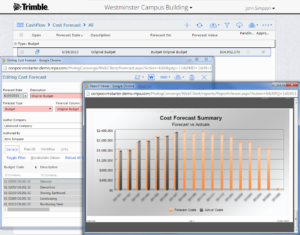 We all love the idea of an easy button. All too often, reality and real-world factories immensely complicate processes to the point where “one size fits all” doesn’t work very well. This can be true in construction as well. Every organization and every project is unique and carries its own set of challenges.
We all love the idea of an easy button. All too often, reality and real-world factories immensely complicate processes to the point where “one size fits all” doesn’t work very well. This can be true in construction as well. Every organization and every project is unique and carries its own set of challenges.
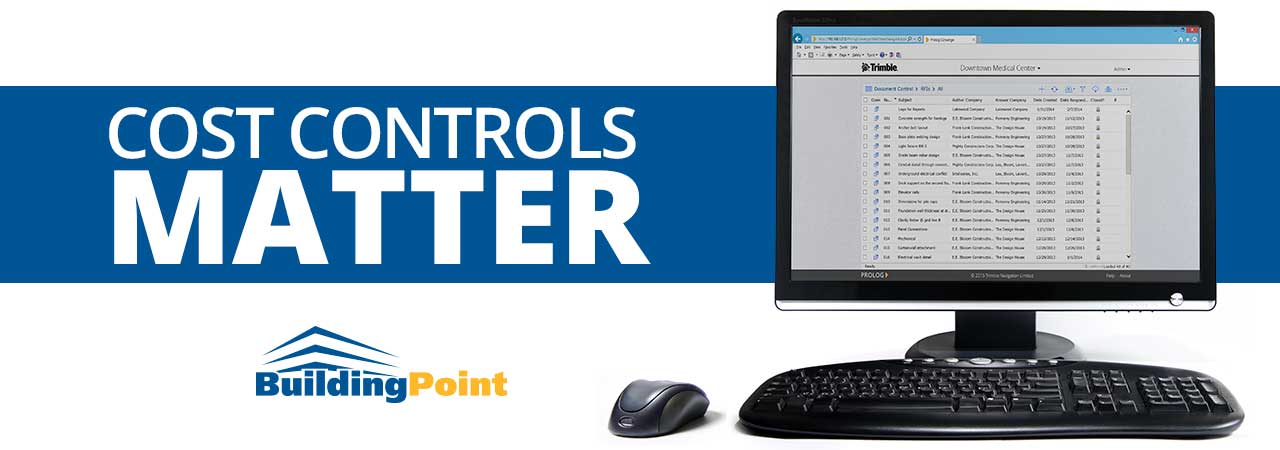

You must be logged in to post a comment.