The latest release for Vico Office, version R6.5 is now available from Trimble! This new update includes bug fixes and enhancements to integrate the workflows of design/cost/management.
Design Workflows: have been improved via the introduction of rebar takeoff support for Tekla models. Users can now publish their detailed concrete models into Vico Office and get full quantity analysis and change management capabilities on rebar models. Additionally, users will be pleased to experience even more 3D performance enhancements to help support the increasingly larger models that come with support of such high volume elements.
Further improvements to support the design workflow include the support of BCF integration for communicating constructibility issues outside of the Vico Office application.
Cost Workflows: have been improved by adding a few new features, including conditional formatting of data and the ability to bring parent hierarchies from a reference estimate.
Both changes will make working in cost planner for long durations easier, as hierarchy adjustments will automate estimate creation and conditional formatting has the ability to draw user’s attention to specific data within the estimate.
Time Planning Workflows: have been improved with some nice new features, including the ability to create tasks without cost components and a significant increase in the amount of production control data to web services for an increased ability to do analytics tracking around install performance data.
Model-based schedules are now easier and quicker to create, with the production control information available to anyone who has a web connection.


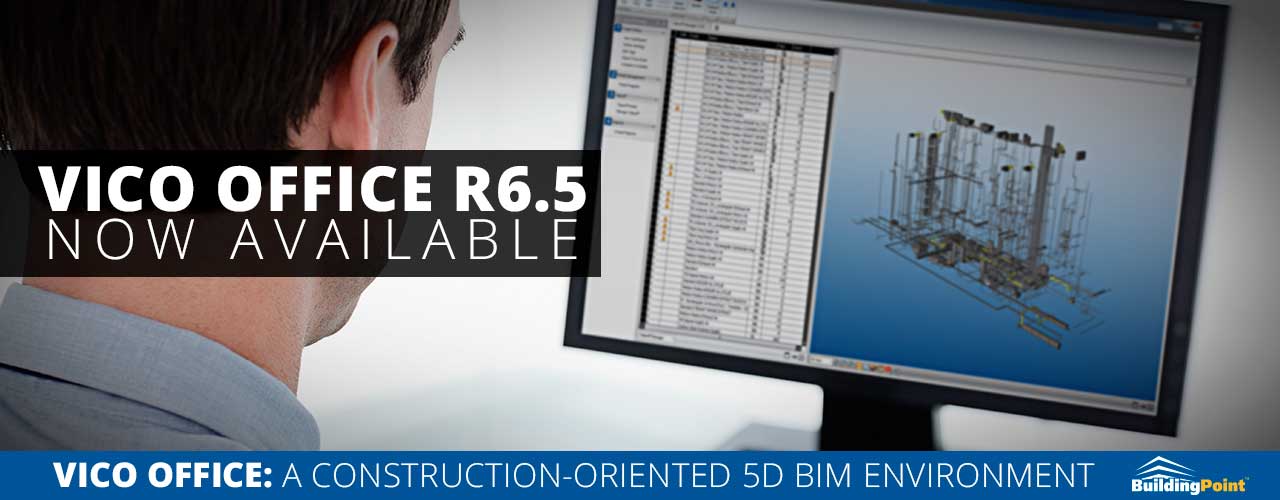




You must be logged in to post a comment.