When talking about renovations and one-off projects, it’s easy to choose any number of methods to capture the existing conditions, to better understand the space prior to remodeling or adaptive reuse. To that end, BuildingPoint’s Spatial Scanning Services provide a fantastic option in these situations, where a precision point cloud is combined with color imagery and low-detail models to create intuitive floorplans and other custom deliverables. But what happens for projects that span numerous or even hundreds of sites? How does a facilities or operations team effectively create a true baseline that can be used to evaluate and manage a massive portfolio of properties with varying and disparate degrees of documentation?
In this daunting scenario, Spatial Scanning provides a fantastic foundational baseline that can be used to place every property on an equal footing of documentation. Because of the rapid speed and quick data processing provided by Spatial Scanning, it’s remarkably easy to capture a number of facilities in a short amount of time.
Spatial Scanning is a great answer one of the most vexing questions posed to building managers. “Where do I start?” With similar data and metrics being captured and documented at each location, stakeholders now have a common baseline to create or refine their existing documentation across the entire portfolio.
And because Spatial Scanning is a truly all-encompassing initial dataset, your building documentation can change or evolve over time, without having to invest in further measurements and analysis. “Scan Now, Analyze Later” becomes ever more important as multiple locations are included in the portfolio. With this technology, you already have the data you need as your portfolio adjusts to match the ever-changing requirements within the commercial market space.
To learn more about Spatial Scanning, check out our mini-site by clicking the link below, or contact your BuildingPoint representative today.



 At it’s core, TFL ensures to tackle first things first. Points layout has been re-imagined to be more intuitive, and more efficient. Whether you’re placing points, lines, arcs, or even offsets, TFL 4.0 creates an easy-to-understand workflow that allows accurate layout, regardless of project or task complexity. The main layout interface places all of the common buttons along the perimeter, leaving a wide, expansive view to explore the model or line work. This powerful situational awareness makes laying out points, even on intricate or detailed projects, a simple and management task.
At it’s core, TFL ensures to tackle first things first. Points layout has been re-imagined to be more intuitive, and more efficient. Whether you’re placing points, lines, arcs, or even offsets, TFL 4.0 creates an easy-to-understand workflow that allows accurate layout, regardless of project or task complexity. The main layout interface places all of the common buttons along the perimeter, leaving a wide, expansive view to explore the model or line work. This powerful situational awareness makes laying out points, even on intricate or detailed projects, a simple and management task.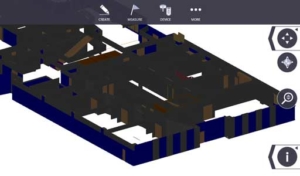 Trimble Field Link has always thrived in visualization. Whether working with traditional 2D plans or 3D models, or a combination of the two, this powerful solution has provided the industry’s most unified approach. With 4.0, this approach is even more refined. Boasting a completely redesigned drawing engine, Trimble Field Link allows the user to display, manipulate and explore even the most complex 3D models. In addition, it couldn’t be easier to show and hide different layers and components, regardless of whether you’re working in 2D or 3D views, allowing you to see just the data you want to, and nothing else.
Trimble Field Link has always thrived in visualization. Whether working with traditional 2D plans or 3D models, or a combination of the two, this powerful solution has provided the industry’s most unified approach. With 4.0, this approach is even more refined. Boasting a completely redesigned drawing engine, Trimble Field Link allows the user to display, manipulate and explore even the most complex 3D models. In addition, it couldn’t be easier to show and hide different layers and components, regardless of whether you’re working in 2D or 3D views, allowing you to see just the data you want to, and nothing else.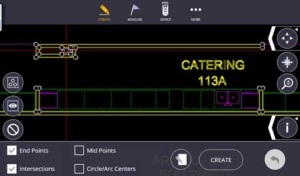 Speaking of seeing the data, Trimble Field Link Office is an entirely new concept as well. With TFL Office, both field and office users finally have the ability to see precisely the same data set. This unified approach allows data managers and layout point creators to leverage the same interface and workflow as their field counterparts, while also leveraging the power of a traditional workstation or laptop computer. With these two solutions combined, office and field finally have a common language to discuss, understand, and evaluate field layout datasets.
Speaking of seeing the data, Trimble Field Link Office is an entirely new concept as well. With TFL Office, both field and office users finally have the ability to see precisely the same data set. This unified approach allows data managers and layout point creators to leverage the same interface and workflow as their field counterparts, while also leveraging the power of a traditional workstation or laptop computer. With these two solutions combined, office and field finally have a common language to discuss, understand, and evaluate field layout datasets.
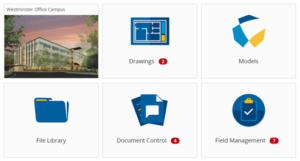 Trimble has released a number of enhancements for ProjectSight, the industry’s most intuitive project management platform. In this latest release, in addition to a number of under-the-hood performance improvements, ProjectSight now boasts of Assignment Badges. These simple notification icons allow you to quickly and easily determine your upcoming tasks for any open assignments you might have.
Trimble has released a number of enhancements for ProjectSight, the industry’s most intuitive project management platform. In this latest release, in addition to a number of under-the-hood performance improvements, ProjectSight now boasts of Assignment Badges. These simple notification icons allow you to quickly and easily determine your upcoming tasks for any open assignments you might have. As a powerful office software suite designed for use with large 3D Laser scanning projects, Trimble RealWorks represents a complete solution to efficiently register, analyze, model and create deliverables using data from virtually any source. The RealWorks team recently released a new software update that includes the following enhancements and bug fixes:
As a powerful office software suite designed for use with large 3D Laser scanning projects, Trimble RealWorks represents a complete solution to efficiently register, analyze, model and create deliverables using data from virtually any source. The RealWorks team recently released a new software update that includes the following enhancements and bug fixes:
You must be logged in to post a comment.